How to approach legacy software modernization

Technological progress gains momentum, so your legacy application might stop matching your business needs. Software modernization becomes inevitable if your existing system is no longer efficient, doesn’t withstand current requirements of the dynamic market, or is too expensive to maintain.
Refusing changes, many organizations keep using legacy applications as long as they are serving their purpose. But, naturally, most companies get to the point when enforced software migration becomes necessary.
What is legacy software?
A so-called legacy product is an outdated system/software/hardware meeting primary business requirements. An inefficient legacy system is functional, but causes numerous constraints.
Here are some cases that fall under the description of legacy software:
- A platform with no functional replacement, still compatible with other IT assets, but not receiving vital security updates
- A platform getting updates for functionality, but no security patches
- A piece of software still getting security updates and support, but no longer compliant with the acknowledged standards
- A piece of software still getting security updates and support, but no longer compatible with the modern systems in use
Given today’s digital innovation, most organizations start dealing with issues associated with legacy products. And instead of adopting the latest technological capabilities, many companies must allocate valuable resources to keep legacy systems more or less functional.
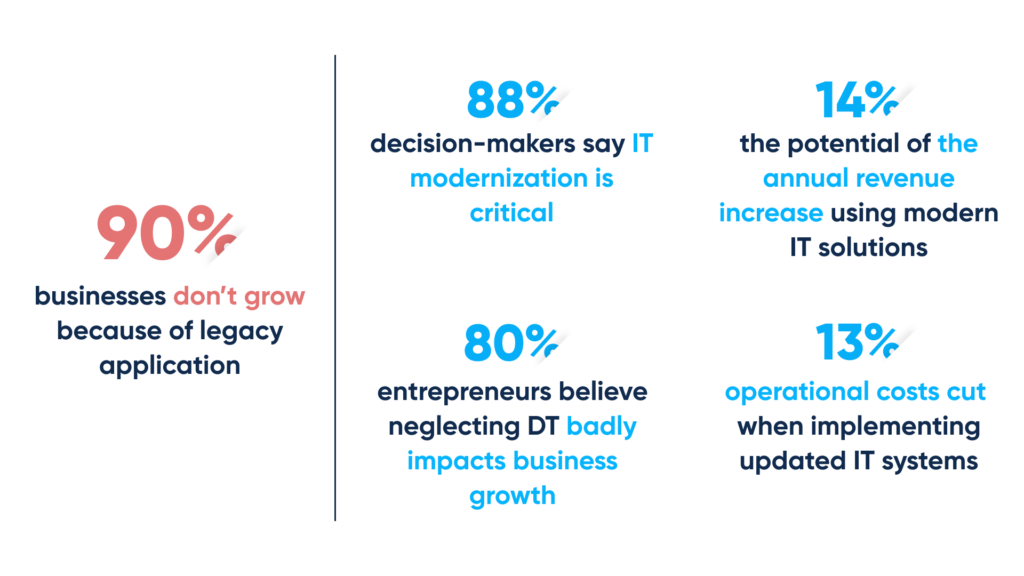
The numbers are speaking for themselves:
- As reported by ComputerWeekly.com, about 90% of businesses are significantly held back in terms of growth and efficiency, all because of utilizing legacy applications
- As stated by Avanade:
- Astounding 88% of decision-makers are convinced IT modernization is critical to addressing constantly changing business requirements
- About 80% of entrepreneurs believe neglecting digital transformation negatively impacts business growth
- The use of modern IT solutions could increase annual revenue by 14%
- The implementation of updated IT systems could cut operating costs by 13%
Why update legacy software
Through numerous immutable factors, advanced technologies actively replace outdated ones across industries. And those business leaders prioritizing productivity are re-thinking inefficient strategies.
The most common reasons for adopting advanced technology include the following matters:
- Unjustified expenses – infrastructure costs, frequent downtimes, and missed business opportunities are just some of the many unjustified expenses that come with using outdated systems
- Security vulnerability – ransomware attacks become significantly more probable when utilizing outdated systems
- Complicated debugging, troublesome maintenance and support, poor documentation
- Talent shortage – finding engineers who possess required knowledge and experience to maintain outdated frameworks might become quite challenging
More and more organizations across industries are facing the need to start their journey of transformation. Tight budget, vulnerability, inefficiency, and non-competitiveness are the main drivers pushing companies towards transitioning.
However, there are other considerable factors worth mentioning:
- Reputational damage
- Competitive failure
- Lacking functionality
- Restricted flexibility and scalability
- Compatibility issues
- Compliance issues
- Integration issues
- Unstructured data
Abto’s cases: Software modernization business value
Azure based SaaS platform
By migrating their platform, we helped a rapidly-growing fitness company conquer completely new markets. Abto’s engineers took over cloud migration, web and mobile development, SaaS customization along with further maintenance.
With the modernized platform, the client was granted:
- Increased reach and revenue – the solution can be now supplied to the client’s customers
- Increased flexibility and scalability – the developed CI pipeline helped achieve 1K users
- Smooth integration – the software was integrated with FitRadio, Agora streaming, Apple Watch, MyZone, FitBit, and Garmin)
- Faster processing – the software helped increase request processing by over 100 times
Cloud based CRM system
By providing optimization services, we helped an international charity organization upgrade their CRM system. Abto’s team took over .NET migration, UI enhancement, CRM integration, database centralization, and smooth cloud migration.
With the upgraded system, the client can enjoy:
- Better security and sustainability – multi-layer architecture replaced vulnerable on-premise machines
- Improved performance and speed – HTTPS protocol replaced inefficient VPN+RDC protocols
- Easy maintenance – single server replaced multiple employee workstations
- Task automation – manual routines related to system synchronization had been completely eliminated
Modernizing monolithic RPA solution
Abto Software has updated an outdated robotic process automation system via a plugin-like infrastructure. While modernizing the monolith RPA solution, we supported the back-compatibility, so that the existing automation scenarios remained functional.
The project has brought sensible results:
- The time to upgrade one user to the updated version was reduced from 1 month to few days
- The workflows were updated, so with each version the migration took place more smoothly
- Manual routines were reduced: the installer was stabilized and configuration was automated
- Migration bugs were minimized
Modernization approaches explained briefly
The three most common modernization strategies include application rehosting, rewriting, and rebuilding. Other popular modernization methods are solution encapsulation, replatforming, refactoring, re-architecturing, and replacement.
The approaches mentioned above differ sensibly regarding purpose, investment affordability, and adoption. For example, when comparing rehosting with other techniques, it is the most cost efficient, but can only be successfully implemented if the legacy product is consistent.
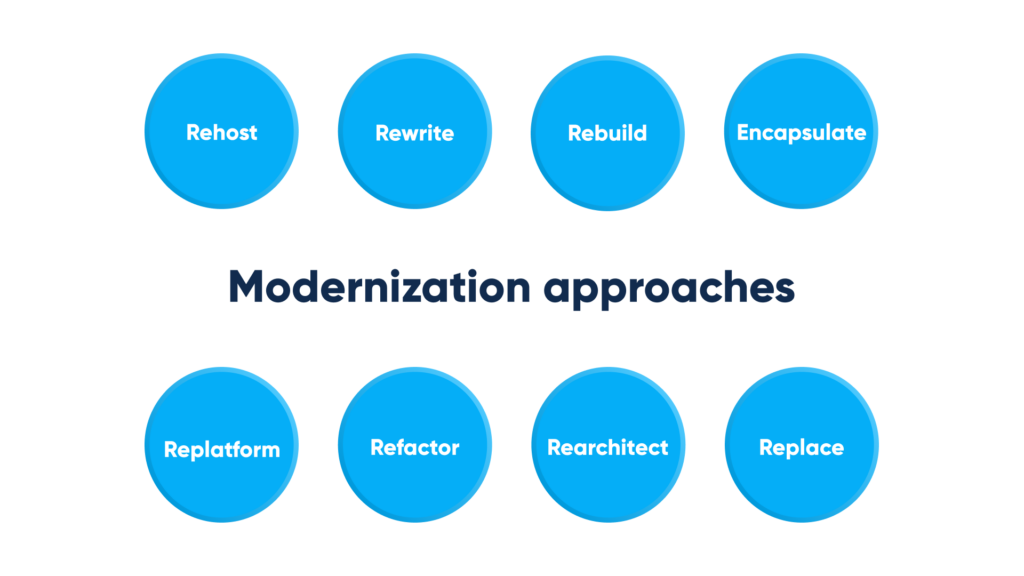
So, clearly, you’re at the crossroads right now, and there are multiple potential strategies you can choose from. They lead to the same destination, but must exactly align with your business needs and capabilities.
They all lead to the same destination — your brand-new system, which is highly maintainable and ready for integration.
Rehosting
In brief, legacy rehosting, or lift-and-shift, is moving the application, avoiding significant architectural changes. In the first place, software rehosting simplifies maintenance and support by moving the system to another hosting platform.
Despite several significant advantages, legacy rehosting is a provisional solution for resolving urgent problems. Software rehosting can be the first step towards future rewriting or rebuilding.
By choosing this approach, you enjoy:
- Reduced costs (great option when having limited budget)
- Increased speed (perfect solution when addressing urgent cases – downtimes, shutdowns, logic errors, or crashes)
But remember, despite affordability and simplicity, this option isn’t suitable for large-scale, complex projects. After applying on-premise rehosting, most decision-makers implement rewriting or rebuilding.
Rewriting
Legacy rewriting is reworking the code from scratch.
Software rewriting is far more complex than rehosting, as the tech staff must interpret an already existing logic. What’s more, even one unnoticed mistake in millions of lines of code can have disastrous consequences, causing errors, extensive delays, data loss, and more.
Main reasons to rewrite:
- Better design
- Easier code
- Less restrictions
Rebuilding
Legacy rebuilding is reconstructing individual components to enhance operational processes or functionality.
Software rebuilding is easier than rewriting – it’s a complex process of re-considering business specifications. But remember, the more you change, the higher the risks.
Main reasons to rebuild:
- Smooth performance
- Improved functionality
- User-friendly UI/UX
Modernization stages: Step-by-step guide
Step 1. Evaluate your legacy application
In the first place, you must identify gaps between your legacy application’s current functionality and the desired functionality you require to build a foundation for future business success.
To obtain better understanding of all the shortcomings, you must first analyze:
- Current capacity
Oftentimes, organizations consider legacy software modernization when evaluating their application’s processing speed, cross-platform support, real-time and integration capabilities.
- Current problems
Also, companies approach outdated software modernization when realizing they’re using outdated solutions, tangled or inconsistent code, non-existent or insufficient documentation, or applications depending on outdated frameworks.
Step 2. Identify your business goals
It might seem attractive to rebuild your system from scratch, and while this approach can be quite beneficial and increase your productivity, it also requires substantial advance investment and isn’t always necessary.
Given this, it’s essential to understand your goals, which are most commonly:
- Better compatibility
- Guaranteed compliance
- Seamless integration
- Improved security
- Streamlined flexibility and scalability
- Easy maintenance
- Reduced costs
- Increased productivity
Step 3. Determine the project’s scope
A scope is a detailed summary of the project’s aspects, which outlines related activities, resources, timelines. The scope also covers project stakeholders, assumptions, constraints, and other essential nuances to consider during all project stages.
Step 4. Choose a modernization strategy
Most likely, you will be choosing between three common approaches: rehosting, rewriting, and rebuilding. Each approach can be either beneficial or misleading, all depending on your business goals and requirements, so take your time to make this decision.
Step 5. Contract a reliable partner
When choosing your partner, consider factors like expertise (software development, cloud migration, and else), tech stack, customer reviews, and pricing.
Your team must have the knowledge and experience to lead you through:
- Pre-migration evaluation
- Data inspection and backup
- Migration design
- Migration execution and validation
Step 6. Remember maintenance and support
When approaching digital transformation, no matter if it’s about legacy ERP software, POS systems, or else, remember maintenance and support.
Your product will require:
- Bug fixes
- Risk and emergency management (downtimes, shutdowns, logic error, or crashes)
- Capability enhances
- Documentation updates

How we can help
Abto Software assists partners going through legacy modernization by leveraging domain-specific expertise. From evaluating legacy software to design, execution, validation and maintenance, our engineers can cover legacy migration and optimization no matter the industry, scope, complexity, and approach.
We provide end-to-end services that grant future-proof foundations for further business success.
Our services:
- Custom desktop, web and mobile development
- Legacy migration and optimization
- Business consulting and analysis
- Project management
Your benefits:
- Reduced time and cost
- Increased performance
- Better compatibility, flexibility, scalability, and integration
- Optimized security


