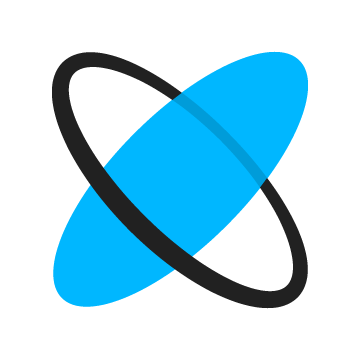The Best Practices of ERP Migration: Challenges, Strategy, Checklist

ERP solutions, like any other digital enterprise-level solutions, must go hand in hand with new technologies. ERP systems, if not updated timely, increase time and cost, reduce efficiency, and, naturally, restrain growth.
ERP migration is a complex process, but necessary, if you want to keep your business afloat.
To understand the best practicals of ERP migration, let’s discuss the basics of ERP systems, migration types, challenges and risks. In this article, we will learn how to create a proper ERP migration project plan and how to divide it into phases. At the end of the page, you will find an ERP data migration checklist convenient for any business.
What is ERP
What is ERP software?
ERP is an enterprise resource planning software. ERP systems collect, store, and analyze all data flows in one place and help to manage a business in a more structured and data-based way. In this software, a company can gather information including finances, services, supply chain operations, and many more.
ERP system automates a lot of business processes and, as a result, makes it more productive and profitable. ERP helps with deep analysis and fast reporting. Real-time data maximize business control and simplify decision making.
Every ERP system consists of:
- Database (on-premises or cloud)
- Backend Servers (on-premises or cloud)
- Frontend (desktop, web, mobile)
How does an ERP system work?
The standard ERP system is a centralized database, the heart of any business. It has several dashboards where a user can see data gathered from different sources. ERP systems can transform tones of figures into easy-to-handle graphics and reports and even predict outcomes.
There are different types of ERPs and their modules for different data. For example, a Sales Management ERP module can receive orders and automatically send data to a distribution centre or warehouse. Depending on customizations, the module can track sales procedure and define shipping cost for different locations. An Inventory Management module can check items availability at warehouses, keep detailed information about products, track stock, and more.
There are also ERP modules, written from scratch for specific business needs. For example, we created an Installations Management module while transferring legacy ERP to the Web for our US client. The module looks like a calendar of the daily workload. It keeps the information about employee’s tasks and work proceeding. When the task is finished, the module processes payments.
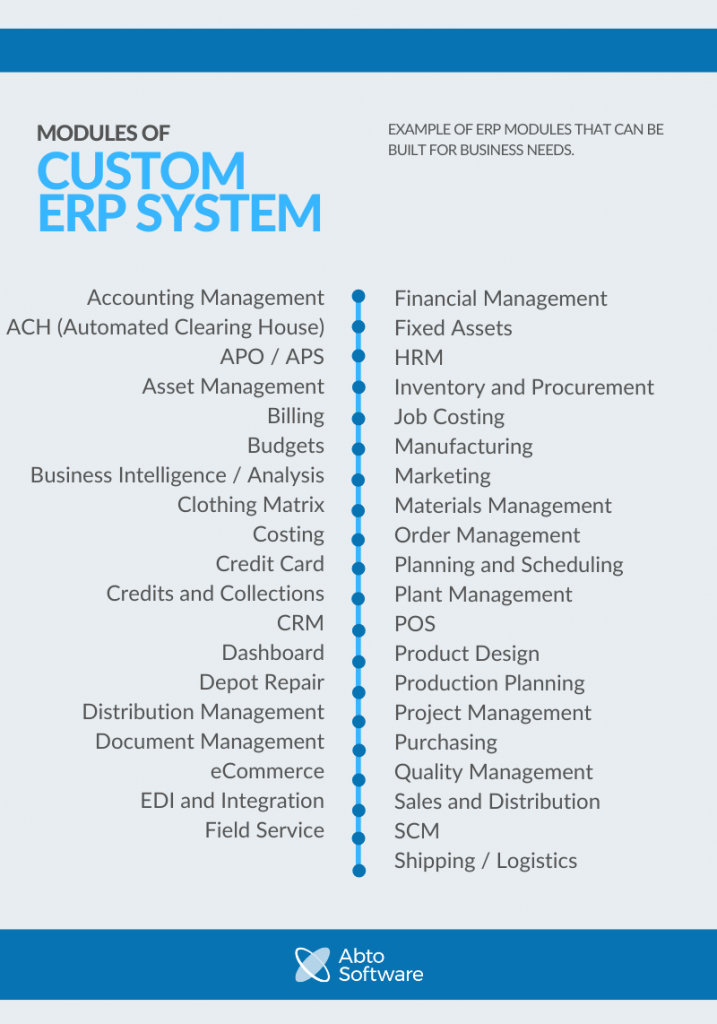
Which industries need ERP?
Every company can benefit from good-quality ERP software. But there are a few that need business process automation the most.
First of all, those are industries that keep people’s personal information and need it to be secured, structured, and with easy access for all involved parties. These industries are Healthcare, hospitality, professional services. Then, some industries need to manage information about thousands or even millions of products. They are manufacturing and retail.
Constructions and real estate need to keep an eye on data about locations, changes in sub-sectors, have reliable Customer Relationship Management, and more. And, of course, government and education sectors with all their variety of data needs.
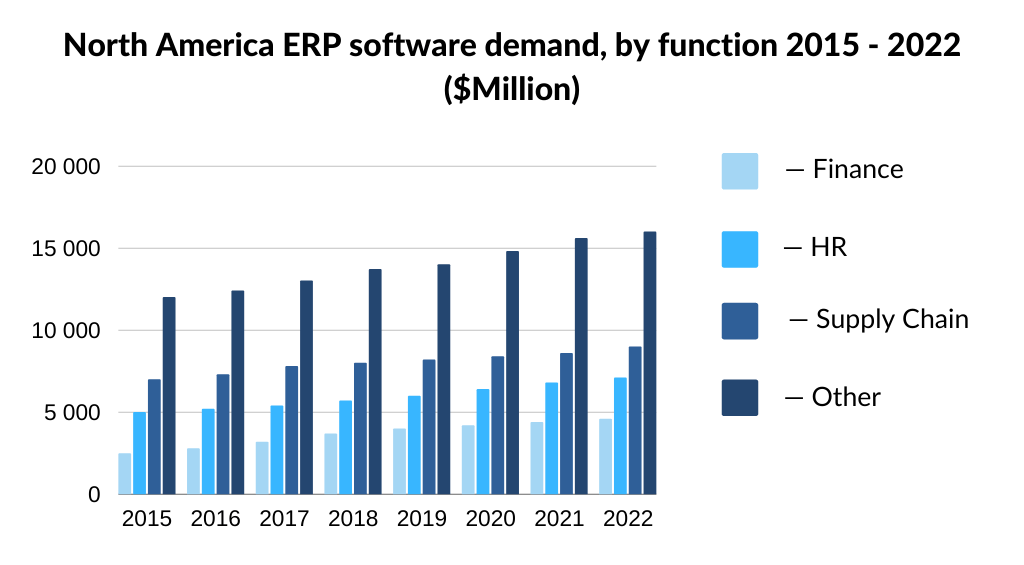
What is ERP migration?
There are five types of ERP migration depending on which part of your system you need to migrate (database, backend, frontend). Each of them takes a different amount of time and effort. The first three types do not require changes in user interfaces and can be done in comparatively short terms. The last two are hard in execution and need bigger teams and investments. Your main goal here is to choose the migration type based on your long-term business goals.
Type 1 – Database migration.
That is the basic ERP data migration that does not affect the backend and frontend. The ERP system remains the same as well as the DB (Database) solution. For example, you need to migrate your database from MS SQL on-premises to MS SQL on the Cloud (Instead of MS SQL, it can be any other database type).
Project duration: 2/10
Team size: 2/10
Type 2. DB migration & DB Change
This type includes database migration as well as the previous one, but this time DB solution needs to be changed. This type of migration means that the database will not just be moved from MS SQL on-premises to the Cloud, but also MS SQL will be changed on Oracle (or any other database type).
Project duration: 3/10
Team size: 3/10
Type 3. Migration of DB and backend
You can choose this type of ERP migration if you need to migrate the database along with the ERP backend. As an illustration, you can migrate DB and backend from solution on-premises to the Cloud.
Project duration: 6/10
Team size: 6/10
Type 4. ERP system migration
This type will be suitable for your business if you need to change the ERP system. For example, replace Oracle ERP with Microsoft Dynamics GP or vice versa. Usually, the fourth type of migration requires new system customization, which will take extra time and expenses.
Project duration: 8/10
Team size: 8/10
Type 5. Migration to custom ERP
This type is a migration from your current ERP software to a custom solution built from scratch. That is the hardest type of migration that requires expensive development. However, it allows the business to get a unique solution tailored to their needs. For any business that wants to expand and stay competitive, the custom ERP software is always paid off.
Project duration: 10/10
Team size: 10/10
When is the best time for a company to migrate an ERP system?
ERP migration requires time, the right resources and an understanding of why the company generally needs a management system. Here are 10 top signs that your company is ready for migration:
- The current ERP system doesn’t cover all business needs;
- The benefits it gives to the business do not justify time and money expenses on ERP tech support and bug fixing;
- The current ERP isn’t able to handle full data flow;
- Business changes require different ERP functions, and over 40% of old ERP system need to be changed;
- New technologies on the market that is more convenient for your business;
- Outdated system become a bottleneck for your company growth;
- The team understands the necessity of changes and ready to learn how to work with a new solution;
- There are no urgent business problems or crises that can complicate the migration process;
- Timing is agreed with the accounting department. To not lose important figures, some businesses will prefer to migrate after the end of the financial year, some – before;
- You have a reliable tech supplier that will help to migrate your ERP system without time, data, and cost losses.
ERP migration challenges and risks
Lack of experience in ERP system migration and modernization can lead to a number of risks and challenges. To not repeat the same mistakes, you need to be aware of those risks and find a reliable tech supplier who knows how to avoid or minimize them.
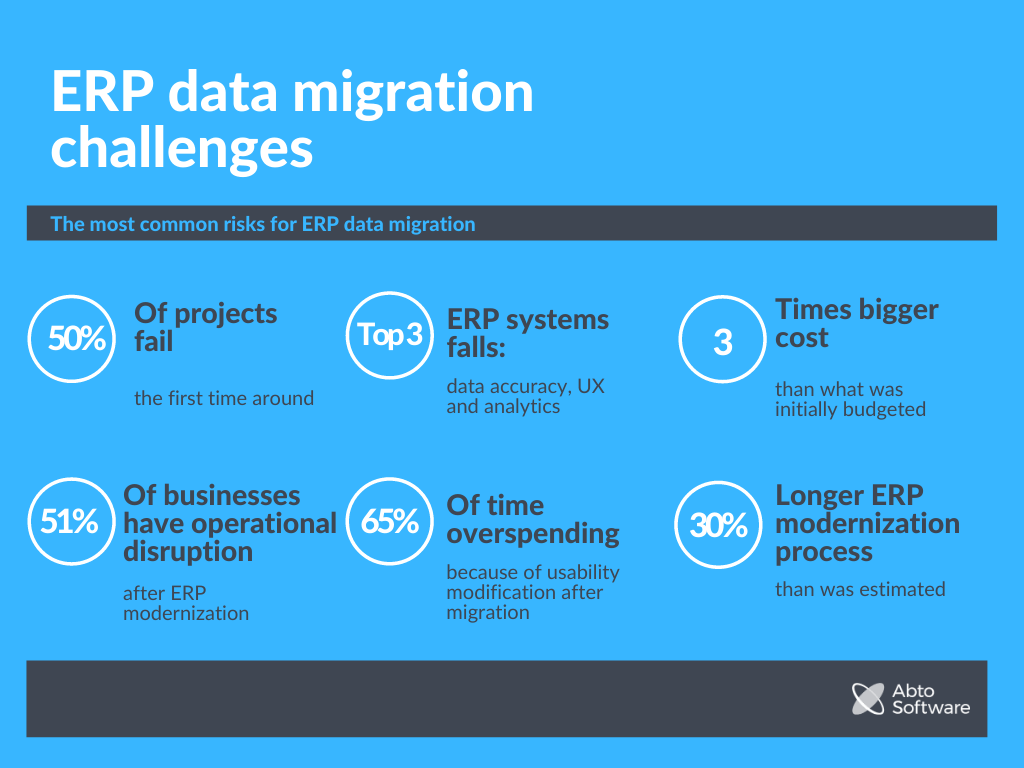
1. Poor understanding of business
For quality ERP system migration, the tech team needs to understand why the business uses different data and dependencies between departments. Poor understanding of the business leads to data loss, system errors, and new ERP system that just do not satisfy business requirements.
2. Lack of planning and management
Senior management needs to be fully involved in the migration process. Only managers in senior positions can see the whole picture of the business and which data automation they need. Based on that knowledge, it is much easier to create an ERP migration project plan. Still, without experience in the process from the tech side, 50% of projects fail the first time around.
3. Underestimation of the resources for migration
ERP migration requires time and resources. Even knowing that, some businesses underestimate the number of resources they need. According to statistics, the ERP modernization process on average takes 30% longer and than estimated and requires three times bigger cost than what was initially budgeted. And here again, the professional migration team will minimize this risk.
4. Imperfect knowledge of the source ERP system
Except for deep research of business processes, ERP migration depends on thoughtful analysis of the current ERP solution. Lack of it could lead to migration that does not satisfy the expectations and challenges in exporting the relevant data. Make sure you understand tech limitations of your ERP such as lack of web asses or mobility, lack of integrations with modern services, performance issues, etc.
5. Lack of testing activities
51% of businesses experience operational disruption after ERP system modernization. All issues in ERP need to be identified and fixed before they will have a bad influence on the business. It is always a good idea to have clear acceptance criteria and the testing strategy for the migration project.
6. Inconvenient UI/UX
Your team will have to deal with a new tech solution and get used to it in a short time. Unclear and non-intuitive user interfaces will steal time from your business and become a bottleneck for its growth. UI/UX should be thought-out ahead before migration starts. Unfortunately, usability modification after migration can cause overspending 65% of the time.
7. Difficulties in finding a reliable tech supplier
Trusted tech supplier can minimize all the risks and provide ERP migration with no pain for business. There are many suppliers on the market, and it is better to choose a company with migration experience in your industry or with the same technologies you use. References from the previous clients will be the best proof of supplier reliability.
ERP migration strategy
If you sure that your company is ready for ERP migration and all the challenges and risks are taken into account, then it is time to start building the ERP migration strategy and project plan. All your decisions should be based on long term business goals. Having your goal in mind, you will make the ERP migration process less expensive and painful.
Different for every project and every migration type, migration strategy still has several common steps. A professional vendor will help you to not get lost on the way. In this article, we will focus on ERP system migration (Type 4.) to give you broader information. The example is covering ERP system change with several modernizations.
We suggest dividing the migration plan into smaller steps or phases that will be easier to control and deliver. Do not miss any detail during the project realization using the ERP data migration checklist in every phase.
ERP migration project plan
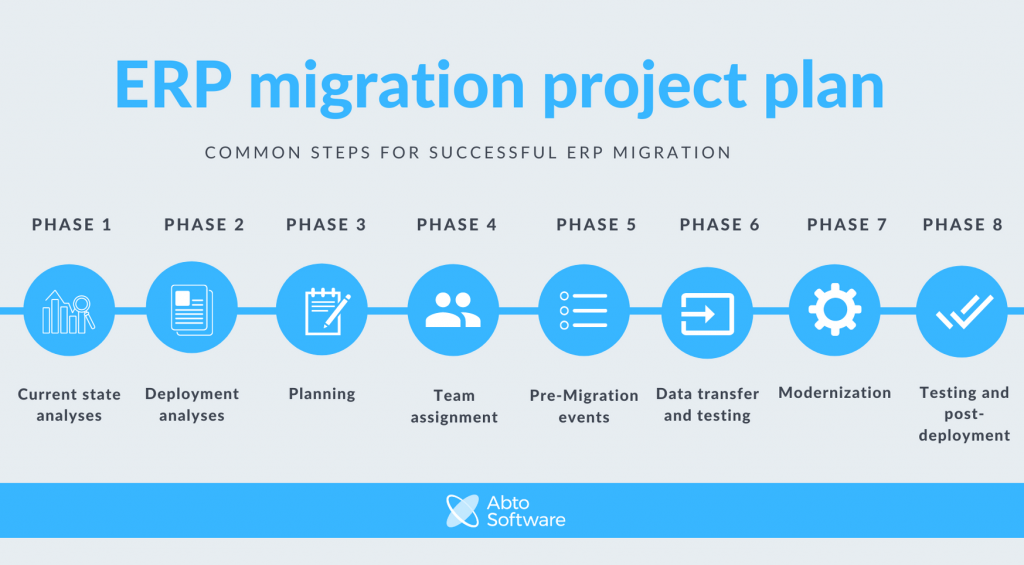
Phase 1: Current state analyses
Description:
To start with, you need to analyze the current business situation and your ERP solution. List all challenges and drawbacks of your ERP to understand more clearly what needs to be changed. Define operating markets and forms of business ownership, locations of organizational units. List down the certifications that the ERP is compliant with.
Checklist
- Gather organizational information (operating markets, forms of ownership, locations of org units)
- Define the structure of the organization
- Create a list of departments that are using ERP
- Create a list of certifications that ERP is compliant with (ISO, CMMI, GDRP, others)
- Define the level of ERP usage (operational level, daily work, used by workers, used by top management)
- Define the ERP’s infrastructure (Servers, Networking, Internet)
- List challenges of the current ERP
- List niches / Specializations of the business
Phase 2: Deployment analyses
Description:
Your project documentation should consist of two parts: the expected situation and current analysis. For example, describing the server operating system, note which system you are currently using and which are you going to use after ERP system migration. Have this information documented, you are answering the necessary questions for your tech vendor.
The advice is relevant for listed below types of documentation.
Checklist:
Expected situation + current analysis
- Customization level and details
- Localization
- Platform (Amazon Web Services, Microsoft Azure, Oracle Cloud, IBM Cloud, other)
- Server Operating System (MS Windows Server, Linux, Unix, other)
- Database (Oracle, MS SQL, IBM DB/2, Postgres, other)
- Client deployment options (Desktop Options Supported, Web Browsers Support, Mobile Platforms Support, Clients Connectivity)
- Third-party integrations: connection to 3rd party software solutions and from them (usually providing API)
Phase 3: Planning
Description:
Working on every of our migration projects, we suggest to our clients to not migrate the whole database at once. It will prevent a lot of problems and simplify the process for every part involved: company management, ERP final users, and tech vendor.
We suggest finishing the list of ERP modulus during this phase and prioritizing their development. Some companies will prefer to transfer data in two steps: pilot transfer and final transfer.
For businesses with more complicated ERP systems, custom modules, and bigger databases will be more convenient to migrate in several steps. You can migrate every module separately or in groups. In this case, it will be enough time for ERP final users to get used to the new system and tech vendor to polish it.
Checklist:
- List the ERP Modules to be renovated and their priorities to start
- List modulus specifications
- Decide if you will run old and new ERP systems in parallel and how long
- Decide which data and ERP modules you will migrate first
- Finalize general ERP migration project plan
- Create a timeline for every next phase of ERP data migration
- Define cost estimates
Phase 4: Team assignment
Description:
Based on the previous analyses, you already have plenty of data and can finalize the ERP migration project plan. That is the time to allocate the right people in the right places in your and your vendor’s teams.
Checklist:
- Define roles and responsibilities for the project & size of the team
- Assign a project manager from your company side who knows company background
- Check if everyone involved briefed with planning documentation
- Agree on communication and report systems with your tech vendor
Phase 5: Pre-Migration events
Description:
Before migration, it is always a good idea to revise your database. Misused or unnecessary data can lead to difficulties and time lost during the migration project. It is not necessary to assign tech experts to the data cleaning. Your employees who regularly use the ERP system will know better which data is your Master Data and which information was duplicated by mistake.
Checklist:
- Backup your database to protect all the data
- Analyze your dataset: Master Data, Historical Data, Live Data
- Make sure all Master Data is categorized and added to new ERP Catalogs logic
- Clean-up the misused and unused data
- Delete duplicates: data, accounts of clients or suppliers
- Define which set of data will be migrated first
Phase 6: Data transfer and testing
Description:
Depending on the migration type you have chosen, you will transfer the first part of your data during this phase. You can transfer data for the pilot migration, the first ERP module or a group of modules according to the prioritization plan. Step by step migration will give you more control of the process and allow a quicker reaction to errors.
If you migrate your ERP module by module, the team will return to Phases 6 and 7 more than once.
Checklist:
- Make sure the data for the first transfer is cleaned and ready for the migration
- Check if the database is backuped
- Define requirement and objectives for your QA team (internal and external)
- Transfer data
- Check and correct issues that appeared during migration
- Validate the screen-based outcomes of your business process flows
- Validate document-based outcomes of your business process flows
- Make sure your final ERP users are trained to use the updated part of the ERP system
Phase 7: Modernization
Description:
The modernization phase will depend on your project size and plan. In our example for a smaller database, after transferring part of the data you already have experience with the renewed ERP system. It is time to validate your ideas about new functionality for the ERP and start the modernization process. In bigger projects, you will come back to the phase after finishing previous modernizations.
Checklist:
- Validate priority of ERP modules renovation
- Validate modules specifications
- Develop new functionality/modules
- Test new functionality using previously migrated data
- Upload changes for end-users
- Make necessary corrections
- Repeat for the next modules
Phase 8: Testing and post-deployment
Description:
The last stage is for testing, bug fixing, training of ERP end-users, and for small correlations. It is a good time for the business to test its new system and plan how it can be polished in future.
Checklist:
- Test all ERP system according to the project documentation
- Test new functionality and its interactions with old one
- Test UI/UX of the ERP system and its clarity
- Make necessary changes in the system and correct mistakes
- Check if all features, modules and utilities of the new ERP are documented
- Provide end-user training
- Decide if you need further support from your tech vendor
The top ERP implementation failures of all time
Cover Oregon
In 2012, Cover Oregon, a state healthcare marketplace, has made an attempt to simultaneously implement Obamacare Insurance, the affordable healthcare marketplace, and replace its transaction processing systems. The organization ultimately spent $300 million and could not process a single insurance application.
Large projects put organizations in a position where they aren’t prepared for the significant decisions to make, which causes overwhelmed teams to make poor decisions during implementation.
National Grid
In 2012, National Grid, a famous energy company, has failed when attempting to consolidate their operations on an SAP system – the project was blown away by that time’s Hurricane Sandy and caused significant losses. The organization has spent two years to recover, at a mind-blowing cost of almost $590 million.
The team has focused on happy path testing, which involved the testing under most desirable circumstances, but there had been insufficient testing in unlikely emergency scenarios.
Waste Management
In 2005, Waste Management ran into significant misfortune when attempting a labor-intense SAP integration. After struggling with issues and delays, the company ended up in a $500 million, nasty lawsuit.
The problem: They haven’t made time to verify SAP’s claims before making executive decisions and discovered the gaps between what was promised and delivered when it was already too late.
US Navy
The Navy of the United States first began its ambitious ERP project in 1998 and spent over billions since then. Despite the massive investment, the organization has yet to see any improvements.
The problem: The scope has continued to shorten and change, with adjustments that removed the system’s important components, which brought minimum change or benefit.
The main ERP implementation failure reasons
1. Skipping preliminary project work
ERP implementation is an intricate process of designing, building, implementing, and maintaining a solution. There are many components that must work together to support business continuity.
Some teams often underestimate the amount of work that typically goes with ERP implementation, that’s why preliminary work should be taken seriously.
2. Poor planning and management
ERP implementation, if planning and management are conducted without responsibility, can quickly go wrong. System issues and failure (file loss or corruption, system breakdown) are inevitable in any enterprise solution.
No matter the context, requirement definition, component selection, project and resource planning should be always approached with consistency.
3. Rushing implementation
Rushing implementation of an enterprise solution is one of the main reasons for unexpected system failure. During implementation, the team should always remain focused on meeting the deadlines and conducting quality assurance.
4. Underestimating testing and validation
Underestimating testing and validation of an enterprise solution is another common mistake associated with product implementation – ERP systems are supposed to undergo at least one round of proper quality control. During implementation, if teams skip testing and validation, it’s hard to determine if anything needs amending.
ERP data migration checklist
Example of a checklist that you can use for your project.

How we can help
Abto Software, with experience in delivering and modernizing ERP products, knows how to handle the process. Our teams consistently approach every project, no matter the industry and complexity.
We provide:
- .NET development
- ASP.NET development
- Web application development
- Mobile app development
- Cloud services
- Full-cycle custom software development